How to Fix Google Sellers.json File issue in Google Adsense account in Hindi
आर्टिकल में हम बात करने वाले है How to Fix Google Sellers.json File issue in Adsense Hindi यदि आपका कोई Adsense अकाउंट है तो कुछ समय पहले आपको "We encourage you to publish your seller information in the Google sellers.json file. Visit the account settings page to review your current visibility status" Google Adsense के नोटिफिकेशन बार में देखने को मिल गया होगा और चिंता भी होगी कि इस कैसे निजात पायी जाये। दोस्तों इस पोस्ट में आपको विस्तार पूर्वक बताने वाला कि Google sellers.json file क्या है, और इसे कैसे ठीक किया जाये। तो जान लेते है कि Google Adsense Account me Google Sellers.json File issue ko Kaise Fix करें ?
How to make your seller information transparent in Google Adsense Account ?
क्या आप भी इस "We encourage you to publish your seller information in the Google sellers.json file. Visit the account settings page to review your current visibility status नोटिफिकेशन से परेशान है, तो निचे ध्यानपूर्वक पढ़े।
What is Google Sellers.Json File in Hindi?
यह एक Inventory Management प्रोग्राम है जिस में आपको अपने सेलर्स Information को sellers.json के साथ दिखाना है
Inventory management
Provide your seller information with sellers.json
Sellers.json एक JSON File है। जिसे IAB Tech Lab द्वारा प्रदान किया गया है। जहां प्रकाशक प्राथमिक डोमेन नाम के साथ सार्वजनिक रूप से अपना Personal या Bussiness नाम निर्दिष्ट कर सकते हैं। ताकि विज्ञापनदाता डेटा सत्यापित कर सकें और उन संस्थाओं के बारे में अधिक जान सकें जो Digital advertising के अवसरों की पेशकश कर रहे हैं।
IAB Tech Lab के अनुसार, यह seller.json फ़ाइल विज्ञापन स्थान की बोली लगाने और खरीदने की कुल आपूर्ति श्रृंखला के लिए विश्वास स्तर को बढ़ाएगी।
Google Sellers.Json File Notification
Sellers.json एक IAB Tech Lab मानक है जो विज्ञापनों के पारिस्थितिकी तंत्र में पारदर्शिता बढ़ाता है और धोखाधड़ी से निपटने में मदद करता है। Sellers.json विक्रेता जानकारी की सार्वजनिक रूप से उपलब्ध फ़ाइल के माध्यम से काम करता है। प्रकाशक फ़ाइल में अपना व्यक्तिगत नाम या व्यावसायिक नाम (अपने AdSense खाते के प्रकार के आधार पर) साझा करने का चुनाव कर सकते हैं। यह विज्ञापनदाताओं को प्रकाशकों की पहचान को खोजने और सत्यापित करने का एक विश्वसनीय तरीका देता है।
Read This Also:
हम आपको आपकी जानकारी पारदर्शी बनाने के लिए प्रोत्साहित करते हैं और आपके व्यक्तिगत या व्यावसायिक नाम को सूचीबद्ध करने की अनुमति देते हैं। इससे विज्ञापनदाताओं को आपकी सूची को सत्यापित करने में मदद मिलेगी। यदि आपकी जानकारी पारदर्शी नहीं है, तो विज्ञापनदाता आपका नाम नहीं देख पाएंगे, जो आपके राजस्व को प्रभावित कर सकता है।
यह ध्यान देने योग्य है कि कुछ महीने पहले, Google AdSense Authority ने हमें ads.txt File (जिसे हम अपने सर्वर पर अपलोड करेंगे) पर कुछ डेटा प्रदान करने के लिए कहा था। लेकिन उस फ़ाइल ने संस्थाओं या व्यवसायों या व्यक्तिगत प्रकाशकों की पहचान नहीं बताई ; जबकि यह seller.json फ़ाइल ऐसा करेगी।
Sellers.json File में कौन सी जानकारी हमें गूगल अद्सेंस को देनी है।
1. seller_id: Your 16-digit publisher code, e.g., pub-1234567890123456.
2. is_confidential: When true, your name and domain are not listed in the sellers.json file.
3. seller_type : PUBLISHER or INTERMEDIARY or BOTH.
4. name : Your seller name.
5. domain: Your business domain (e.g., example.com).
How To Fix “Google sellers.json file” in Adsense Account
Google adsense में आए इस New Update को लेकर बहुत से लोग परेशान होंगे और sellers.json File को Fix करने की सोच होंगे तो हम आपको बता दे की आपको चिंता करने की कोई जरुरत नहीं है तो आइए हम आपको बताते है कि sellers.json file ko fix Kaise Kare
Step to Fix Google sellers.json File in Google Adsense Account
Step 1: इस Problem को Fix करने के लिए आपको सबसे पहले Adsense acount में लॉग इन करना होगा।
नोट: Google Adsense Account Notification फोटो में दिखाए गए Action पर भी क्लिक करके आप Direct आप Step -3 पर पहुंच सकते है
Step 2: अब आपको “Account” टैब पर क्लिक करके “Account Information” सेक्शन पर जाना है।
Step 3: अब आपको “Seller information visibility” सेक्शन इस पेज पर सर्च करना है।
Step 4: अब आपके सामने 2 आप्शन “Confidential” और “Transparant” दिखाई देगा।
Step 5: इनमे से आपको दुसरे आप्शन Transparant का चयन करना है।
Step 6: अब आपको निचे एक Blank Box दिखेगा। इसमें आपको Domain Name (.com, .co.in, .net extention के साथ) सबमिट करना है। अब आपका कार्य संपन्न हो चूका है। website नाम डालने बाद किधर bhi Click Karke Chhod De information apne aap save ho jayegi eska Notification bhi aa jayega Turant
Business Domain को ध्यान से भरे अपनी website नाम www. या https:// नहीं लगाना है
Example : https://www.paridigitalmarketing.com है तो केबल paridigitalmarketing.com डालना है।
Note – इस Notification को Fix होने में कुछ समय लग सकता है। तो आपको इंतज़ार करना होगा।



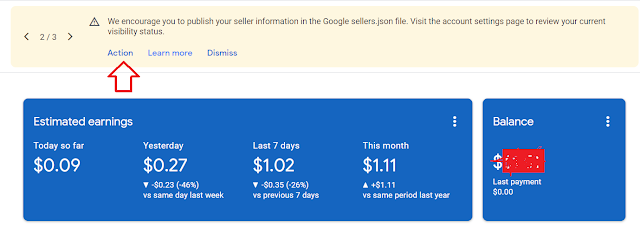

















They were organized, knowledgeable, and best digital agencies nyc communicated well throughout the process, though they could improve the best design agency websites post-project documentation they passed onto clients.
ReplyDeleteThis blog is further than my expectations. Nice work guys!!!
ReplyDeletemultiple url opener for firefox
Hi, I log on to your new stuff like every week. Your humoristic style is witty, keep it up buy google reviews
ReplyDeleteIt is really a helpful blog to find some different source to add my knowledge.
ReplyDeleteSEO Agency Brisbane